PRO-E vs SOLIDWORKS vs CATIA
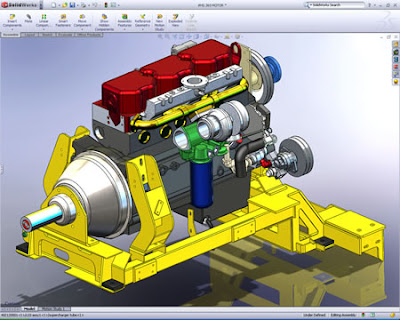 Both Pro E or Creo, CATIA and SolidWorks are the most powerful 3D modeling softwares in the world today. They both give an engineer the edge of making a design which he can rotate to view in 3D and assemble many of these 3D models to make an assembly of your actual design allowing you to make a much more detailed and complex design. Knowing this you have by now realized that for an engineer(specially Mechanical and Mechatronics Engineers) it is a very powerful and useful tool ( Probably a plus point in your job interview).
Both Pro E or Creo, CATIA and SolidWorks are the most powerful 3D modeling softwares in the world today. They both give an engineer the edge of making a design which he can rotate to view in 3D and assemble many of these 3D models to make an assembly of your actual design allowing you to make a much more detailed and complex design. Knowing this you have by now realized that for an engineer(specially Mechanical and Mechatronics Engineers) it is a very powerful and useful tool ( Probably a plus point in your job interview).All the 3 software's are top of the line then why are we arguing which one is better? Firstly because I just started working on Pro E (recommended by my university) and SolidWorks (my PC is a snail these days) and alot of companies require the prerequisite of CATIA. So which one should i choose to learn? Or why not learn all of them?
 First of all, the user interfacing of Pro E, CATIA and SolidWorks is North, West and South from each other so if you are in the misconception that if you know one the other one comes naturally to you..... SNAP OUT OF IT! It will be hard and time consuming! Because of exactally this reason you have to choose which one of these software you would want to learn.
First of all, the user interfacing of Pro E, CATIA and SolidWorks is North, West and South from each other so if you are in the misconception that if you know one the other one comes naturally to you..... SNAP OUT OF IT! It will be hard and time consuming! Because of exactally this reason you have to choose which one of these software you would want to learn. So how do you choose? Well it
 mainly depends on your application, the demand of the software and of course cost (for people who aren't already downloading its from Torrentz.com for free). Now that i have mentioned free software's here i might as well mention that these kind of softwares should be bought if you can afford it (I cant). Mainly due to the reason that these softwares update themselves for new add-ons (useful ones) and bug fixes (these are very complex softwares and with ever dynamic evolution of these softwares there is an ever dynamic increase in untested bugs).
mainly depends on your application, the demand of the software and of course cost (for people who aren't already downloading its from Torrentz.com for free). Now that i have mentioned free software's here i might as well mention that these kind of softwares should be bought if you can afford it (I cant). Mainly due to the reason that these softwares update themselves for new add-ons (useful ones) and bug fixes (these are very complex softwares and with ever dynamic evolution of these softwares there is an ever dynamic increase in untested bugs).  Anyhow, coming back to which software should you be using, Well lets firstly recognize the fact that Pro E or now known as Creo is an ancient software and has been in use since the 90's and is the pioneer of 3D CAD and CAM softwares but this doesn't necessarily make it better than the other two. So i will give it to you stright, if your in a job interview where 3D modeling softwares are a prerequisite and there are 3 other interviewees sitting next to you, if the first one knows CATIA, the second one knows Creo and the third (You) know SolidWorks, you should quitely walk out of the room and the the second one can try his luck but im pretty sure the first one will get the job. My point is the CATIA in todays world is the most demanded and powerful 3D modeling software simply because of the tools and modeling capability it offers its users. This is why big automotive companies like Ferrari, Boeing etc require there engineers to know CATIA. But what about Creo/Pro E...Well factually speaking it is no less and has a less steeper learning curve compared to CATIA.... it will allow you to design an equally complicated design as you could have in CATIA within a lesser price range but it only lacks in the modeling tools which are inferior to that of CATIA. So now that we have established that CATIA is the best then comes Creo, what about solid works? Well SolidWorks is up to date the most user friendly 3D CAD and CAM software out there and for people who actually buy these softwares, its is the lowest costing software that can give you a high quality 3D CAD and CAM results. So for a student who is learning 3D CAD on his own and doesn't have enough time on his hands ... SolidWorks is for you.
Anyhow, coming back to which software should you be using, Well lets firstly recognize the fact that Pro E or now known as Creo is an ancient software and has been in use since the 90's and is the pioneer of 3D CAD and CAM softwares but this doesn't necessarily make it better than the other two. So i will give it to you stright, if your in a job interview where 3D modeling softwares are a prerequisite and there are 3 other interviewees sitting next to you, if the first one knows CATIA, the second one knows Creo and the third (You) know SolidWorks, you should quitely walk out of the room and the the second one can try his luck but im pretty sure the first one will get the job. My point is the CATIA in todays world is the most demanded and powerful 3D modeling software simply because of the tools and modeling capability it offers its users. This is why big automotive companies like Ferrari, Boeing etc require there engineers to know CATIA. But what about Creo/Pro E...Well factually speaking it is no less and has a less steeper learning curve compared to CATIA.... it will allow you to design an equally complicated design as you could have in CATIA within a lesser price range but it only lacks in the modeling tools which are inferior to that of CATIA. So now that we have established that CATIA is the best then comes Creo, what about solid works? Well SolidWorks is up to date the most user friendly 3D CAD and CAM software out there and for people who actually buy these softwares, its is the lowest costing software that can give you a high quality 3D CAD and CAM results. So for a student who is learning 3D CAD on his own and doesn't have enough time on his hands ... SolidWorks is for you.Another thing I resently found out was the company that made CAITA i.e. DASSAULT SYSTEMES has SolidWorks listed as it own product.
If any of you require the technical details of these software i will post them up but as I myself am a starter wont been able to detail it.

What I tell clients all the time. If you need to look at or create simple parts and work in assemblies that are 1-10 parts in size then go to solidworks. If you are dealing with 10-1000 part assemblies and or you have to do some real technical modeling where you are surfacing and have parts sharing geometry, don't even consider solidworks. It is horribly unstable and just does not have the horse power of Pro engineer. Never used Catia, but if you are comparing solidworks to Creo or Pro E, you have to evaluate your use. If you are creating a bunch of squares and circles, solidworks your program. I have used both, and my current company used to be solidworks but we switched to pro because losing 2 hours of work everyday to solidworks crashes gets you motivated. The solidworks reseller in our area was in the building next to us so for 6 months we would drag them over every week to show them the problems we were having. Started talking to alot of former co workers at other companies because I was continually being told by Solidworks that it was stable and it was something to do with our server setup, yet out of the five companies I talked to, each one of them was having stability issues. However, like I said, you are doing simple modeling, its a pick em decision because they will both do the job.
ReplyDeleteHey cbock.... I completely agree with you on solid works, but I have never had any crash issues with it. I have been working part time as a 3D CAD designer and was doing all my work on SolidWorks.... But when things started getting complicated (modelling and assembly wise) I started using Pro-E and then Catia. But as you said if its simple modelling ...either one will do the job.
Deletei am a mechanical engineering student and need a advise about the better software containing combination of modeling and analysis. i want to do stress analysis in dynamical condition of a complicated mechanism motion and also continuous fluid flow analysis in my project.
ReplyDeletethen which will be good to learn.
Hey Nikul.... as cbock says that is depends on the detail of your design, but for a student Solidworks is the easiest to learn and if you want to take out a little more time go for Pro-E. Motion mechanisms run quite well on both softwares and both are well equipped for static stress and strain analysis but in your case where equations like Bernoli are applied you can use the New version of Pro-E but solid works is NOT sufficient for this task. I would advise that you design your structure on either and analyse it on a analysis software called ANSYS. This software is made purely for analysis work and can import designs from Pro-E, SolidWorks and Catia. I hope this helps.
DeleteSome of the first responders to this blog are a little out of date with SolidWorks. For many years it was the common belief that SolidWorks did not have the power to handle large assemblies without crashing. This was true to a certain extent depending on the complexity of individual piece parts. SolidWorks is a much more capable software. Recently, for a move to a new building, I was tasked with creating an extremely large assembly. I modeled the floor space of our building and installed all of our wind tunnels (most had at least 200 plus parts down to individual screws with modeled threads). My best estimate is about 2,000 parts were in this assembly. I never had a single issue with the assembly.
ReplyDeleteI have been working with Unigraphics NX recently too, for about three years. That software should be renamed Unigraphics SUX!
I learned to model in Pro/E and liked it quite a bit (especially when I upgraded to Wildfire). It is a great package, but I had just as many hardware problems, if not more, with it than I did in SolidWorks. Also, in Solidworks I didn't have any training, my employer simply set me at a computer and said "Here ya go...". Solidworks is by far more intuitive and requires what seems to be about half the number of required keystrokes to produce parts as either NX or Wildfire (I've never had a chance to look at Creo). I think we are about to switch from NX 5.0 to Creo here at work because so many of the engineers and designers complain about the interface problems between NX and TeamCenter, how difficult it is to manipulate drawings, and how problematic the software is, so I guess we'll see...
CATIA is older than Proe (Creo). Desault started writing CATIA in 1977 but didn't start calling it CATIA till 1981. Catia started running on IBM mainframes only then moved to Unix workstations and then PC's.
ReplyDeleteThe first version of proe (Creo) came out in 1987 but was considered beta software until 1992 with the release of version 9. Proe started on unix workstations only and then came to Pc's around 1994ish.
Solidworks came out in 1995 and has always been a PC only platform.
I used Catia back in 1989 through 1993 (version 3 of CATIA) designing welding jigs and fixtures and doing welding robotic simulations for Honda. I used solid modeling, and a tiny bit of surfacing. The solid modeling was simplistic then, but for the robots and machines I worked with it was fine. One feature I STILL miss today was the ability to work in the 2D views from the actual drawing and project geometry into the 3D Model. When our Jigs and fixture designs were getting crowded it was the best way to add a part or bracket that had to bend and weave it's way around existing geometry. I haven't seen any other 3D CAD package that can do that....I dunno if the newer versions of CATIA can still do it.
Moved to proe in 1994 (version 10). Been using proe ever since (wrote this in 2012). I've barely scratched the surface using solidworks when I worked at a design firm that used both proe and solidworks, around 2003 to 2005. At that time solidworks didn't handle surfaces or large assemblies very well. I never really used solidworks to create parts, but mostly used it to save parts out to a format that could be opened in proe because they couldn't get the desired surface shape they wanted from solidworks. I understand that solid works surfacing has improved since then.
The core of my experience has been designing consumer and medical products made mostly of plastic parts with sculpted surfaces with my early years consisting of designing automotive welding equipment.
I believe there are more solidworks seats out there than CATIA and PROE. Proe has the best Macro (they call it mapkeys) ability over them all. This allows you to put several screen/button/menu picks into a couple of keystrokes. As these 3D CAD programs added more ways to create geometry the number of menu/button/screen picks has gone up exponentially....the macros help tame that beast.. I do have to update my macros a lot when a new release of proe (creo) is released and they've changed the interface, but it is always well worth the effort.
Out of curiosity I printed my "config.pro'" (the file where the mapkeys are stored) to a pdf file from notepad....it is 47 pages long.
I am fortunate in that I well experienced in AutoCAD, SolidWorks, and CATIA V5. People often forget that many parts and subsystems are still defined with 2D AutoCAD and therefore it is often one of the core requirements for 3D designers. For example simple parts which can be defined with a few simple parameters are often drawn on 2D software. This includes such parts as extrusions, springs, washers, and even PCB's (electronic boards). Recently I was working a program at Northrop in which they were providing complex security systems for military airbases that required SolidWorks for modeling and AutoCAD for electrical systems and layout across the airfields.
ReplyDeleteSo I have a drawing of a hose with multiple bends & the radius & I was wondering if I can get XYZ Coordinates for the centerline of the hose with a couple clicks on Solidworks? Thanks in advance....
ReplyDeleteSolidworks 2012
DeleteIntelliMindz is the best IT Training in Chennai with placement, offering 200 and more software courses with 100% Placement Assistance.
Salesforce Training In Chennai
Python Training In Chennai
Selenium Training In Chennai
Java Training In Chennai
Catia Training In Chennai
Ansys Training In Chennai
I am a student of mechanical engineering. Right now I am doing my Auto CADD course with Pro-E.
ReplyDeleteI am little bit confused in btw pro e and catia.
I just read ur post, am confused that should i do catia as it is used in more firms than pro e.
Can u tell me which on of the two has the utmost importance, and which one will open more job opportunities for me.
also how much importance does solid works holds?
plz rate proe, catia , solidworks as 1,2,3....in terms f job opportunities and market scenario in todays world?
plz reply ASAP.
I'm a Pro/e user since R16 and own a one seat license. Currently running the latest version Creo 2.0. My main client uses Catia V5 but they let me use Pro/e and send STEP files.
ReplyDeleteBut I do have access to Catia V5 via a floating VPN license. I'm trying to learn it but can't say I like it. Too many muscle memory Pro/e routines are baked into me I guess. Nearly 20 years of Pro/e will do that to you.
Hey guys i m a 3rd yr btech aerospace student...i want to go into designing... Which would be the best software for me to learn?
ReplyDeleteAnd what about the analysis part should i learn designing first or analysis first?
hi guys i passed out b.tech mechanical engg. i want to learn cad software which is the best software between catia and creo.and also suggest me which software has more job opportunities....?
ReplyDeletei am mechanical engineer, i want to design a car oe bike, who's software is best foe me (pro e , catia, solid works.)
ReplyDeleteLets See One by one...
ReplyDeleteSolidWorks - Entry Level CAD - Widely used in Small & Mid Size company in India not sure about other countries. Easy to use & Easy to learn. lacks Scalability (up-gradation!)
Catia V5: Best solution available in industries for Class A surface ! [Class A surfaces is a term used in automotive design to describe a set of freeform surfaces of high efficiency and quality. Although, strictly, it is nothing more than saying the surfaces have curvature and tangency alignment - to ideal aesthetical reflection quality, many people interpret class A surfaces to have G2 (or even G3) curvature continuity.]
But Very long learning curve, requires to memorize lot of command, Not at all user friendly. user interface is same from last zillion years ! (pun intended)
Widely used in Automotive industry and their tier 1 Supplier.
PTC Creo - Its not a new version of pro-e! It's completely new software based on genes of Pro-E (CAD), Co-Create (free form tool - Industrial Designers fav.) & Product View (CAD viewer) . Its supports Scalability (Come on, Different industries need different tools), Unity (Can open and edit other CAD files !).
New User Interface is very easy to understand & use...
Widely used in Almost all type of Manufacturing Organizations.
Final Words on Competition - Can you Compare Apple to Oranges ???
Of course not, then stop comparing CAD tools as All CAD have pros & Cons... So all is well if End is Well !!!
Source:
I am a Industrial trainer for CAD tools - SW & Creo with 6 years of experience.
I am PGDM in Product designing an i Know Pro-e (Wf 4/5), Creo 2.0/3.0,
SolidWorks (2010 to 2015), Catia V4/V5, Moldex3D, MSC Softwares (Nastran, Patran & Adams).
Hey guys i m a electrical engineer...i want to go into designing... Which would be the best software for me to learn?
ReplyDeleteSolidWorks! Most user friendly! While Catia will be your Lamborghini, sleek and expensive and Peo/E will be a luxuries Benz... SolidWorks will be yours Accord or Camry! Dependable, inexpensive, reliable and will get you from A to B with relative comfort. Unless you design an airliner or nuclear sub... go SolidWorks. I know all three of them and SolidWorks you can learn on your own with its relative userfriendly interface... Catia is much more difficult but still relatively user friendly. Pro-E on the other hand is extremely confusing, stubborn and very, very hard to woek with and master. While with Solidworks you can do medium-complexity designs in matter of weeks, Catia will take up to 6-months to be comfortable with, Pro-E will take at least a year to navigate and YEARS to master.
DeleteThis comment has been removed by the author.
ReplyDeleteelectronic assembly jobs-Electronic assembly job on assemblyjobs.net. search jobs like electronic assembly in Jaipur, Mumbai - electronics and express interest in any job.
ReplyDeleteThis comment has been removed by the author.
ReplyDeleteThis is Very informative blog for us. I am glad to read your blog and earn lots of information about designing tools. You can learn here about solid edge design.
ReplyDeleteHey Very nice Blog,Thanks For Sharing..
ReplyDeleteSolidWorks training in lucknow
Revit Training in lucknow
3Ds Max courses in lucknow
Great tips, many thanks for sharing. I have printed and will stick on the wall! I like this blog. Production Engineering Video Lectures
ReplyDeleteI got here much interesting stuff. The post is great! Thanks for sharing it! Heizung selber machen
ReplyDeletethanks to share such a quality content , really would like to appreciate, looking for more information for Mechatronics Engineering , visit : Mechatronics Engineering
ReplyDeleteYour website is very beautiful or Articles. I love it thank you for sharing for everyone. DLTradingau Coupon Code
ReplyDeleteLocal business listing sites usa
ReplyDeleteForum posting sites 2018
high pr ping submission sites
Business listing sites uk
Aaditri Technology (Best Web Design Company) is a professional website or web design company in Delhi. We are offering cost effective Web Designing, Web Development, Logo Designing, SEO Services, digital marketing & internet marketing solutions. For more details visit our website.
ReplyDeleteJoomla Development Company
Logo Designers in Delhi
Ecommerce website development Delhi
Best Web Designing Company in Delhi
Great Post. Very informative. Keep Sharing!!
ReplyDeleteApply Now for Solidworks Training in Noida
For more details about the course fee, duration, classes, certification, and placement call our expert at 70-70-90-50-90
Thank you for Sharing Great and useful information. anyone looking for the CATIA Certification Course in Noida. You can join ShapeMySkills. Visit: https://shapemyskills.in/courses/catia-training/
ReplyDelete