Interfacing LCD without a potentiometer( In Arduino and CCS)
I was reading on LCD interfacing and came across alot of people having trouble interfacing LCD with the pot setting for contrast. So here is a detailed solution of skiping installing a pot all together and using PWM signal to adjust the contrast.
For the Arduino solution the following is the hardware i used:
1. Arduino UNO
2. 16x2 LCD (JHD162A)
Instructions: Burn the code and enter on the Serial Monitor A to increase contrast and B to decrease the contrast and turn on back-light enter N and to turn it off enter F.
The following is the code
*/
Library Originally added by David A Mellis
Library Modified by Limor Fried
Example added by Tom Igoe
Modified by Tom Igoe
This example is in the public domain. http://www.arduino.cc.en/Tutorial/LiquidCrystal
Contrast modification by Ahmed Murtaza Qureshi (www.engineeringlearning.blogspot.com)
/*
Example added by Tom Igoe
Modified by Tom Igoe
This example is in the public domain. http://www.arduino.cc.en/Tutorial/LiquidCrystal
Contrast modification by Ahmed Murtaza Qureshi (www.engineeringlearning.blogspot.com)
/*
#include <LiquidCrystal.h>
char ch;
int Contrast=15;
// initialize the library with the numbers of the interface pins
LiquidCrystal lcd(12, 11, 5, 4, 3, 2);
void setup()
{
Serial.begin(9600);
Serial.println("LCD test with PWM contrast adjustment");
pinMode(13,OUTPUT);
analogWrite(6,Contrast);
// set up the LCD's number of columns and rows:
lcd.begin(16, 2);
// Print a message to the LCD.
lcd.print("LCD test!!");
}
void loop()
{
digitalWrite(13,LOW);
delay(1000);
digitalWrite(13,HIGH);
// set the cursor to column 0, line 1
// (note: line 1 is the second row, since counting begins with 0):
lcd.setCursor(0, 1);
// print the number of seconds since reset:
lcd.print(millis()/1000);
}
void serialEvent()
{
if (Serial.available())
{
ch= Serial.read();
if(ch=='A' && Contrast<255)
{
Contrast=Contrast+1;
}
if(ch=='B' && Contrast>0)
{
Contrast=Contrast-1;
}
if(ch=='N')
{
analogWrite(9,28836);
}
if(ch=='F')
{
analogWrite(9,0);
}
analogWrite(6,Contrast);
Serial.println("Current contrast");
Serial.println(Contrast);
}
}

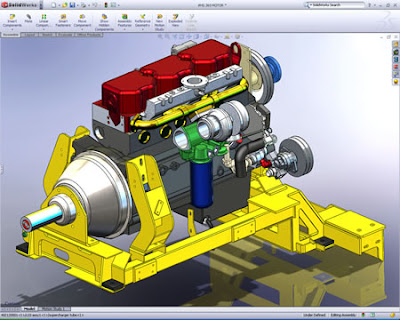
Thank you very much for the code and diagram.
ReplyDeleteGreetings from chile
Sorry guys, but what's supposed to be connected to PIN 13 ?? The diagram shows nothing and the code uses that pin ...?
ReplyDelete13 is the pin for the LED in your arduino.
Deletepin 13 is a pin which is used to control an on board led
Deletethat led sucks power from the board so to save power we have turned it off
nope it dosen't work
DeleteGreat tut, it really helped me out. Using PWM over a pot just seems cleaner to me.
ReplyDeleteThank you for sharing.
thanks ...helped a lot !
ReplyDeleteHi, the commands are working but no text is being displayed - I suppose that's an issue with me soldering. Could you tell me which pins should i check? Thanks
ReplyDeleteI am having the same problem. The display lights up but nothing shows. I have triple checked my soldering! Need help!
DeleteThe contrast 15 might be too low. Try setting contrast 120 and see. Worked for me.
DeletenOT WORKING
DeleteThis comment has been removed by the author.
ReplyDeletehola me pueden ayudar para poder conectar transitores con internet propio a una camara GoPro y poder apagarla desde una computadora en cualquier parte del planeta?
ReplyDeletehello, can you help me to connect transistors with internet in a GoPro camera and turn off power from a computer or laptop in anywhere on the world ?
contact me to talk more about the situation please
rodrigo_rmz30@hotmail.com
I come up with an output of black boxes in LCD screen need help :(
ReplyDeleteplease check you connection again , i was also having same problem now it is solved :(
Deletetry yashwant's method!
Deleteyes please i also got black boxes :(
ReplyDeleteplease reply as soon as possible
Its WORKING!!!
ReplyDeleteI CONNECTED ALL things again ....and NOW its WORKING
how did u do? my display shows black box..
DeleteMine too Showing only blackBoxes
Deletethank you for the post.
ReplyDeletesave my day
hai, i managed to control the contrast and on/off. but my display show nothing, instead off black box
ReplyDeleteis there a way to automatically have the backlight turned on,in the code or something?
ReplyDeletewrite
DeleteanalogWrite(9,28836);
just after the
void setup(){
thx aryal it helped
DeleteThx!!!
Deletehow can we turn on the backlight for this?
ReplyDeleteI had a problem... there was no backlight !
ReplyDeleteevery thing elesed worked.
Solution: pin 15 to a 5V and voila all worked
(hitachi copiliand display)
Add next line in the body of void setup() function:
DeleteanalogWrite(9,28836); // --turns backlight ON
SOMEBODDY HELP ME
ReplyDeleteMY LCD DONT HAVE ANY LIGHT
BUT ITS WORKING
Open serial moniter and send N
DeleteAdd next line in the body of void setup() function:
DeleteanalogWrite(9,28836); // --turns backlight ON
@DejtabejzJanuary 24, 2015 at 7:22 AM
ReplyDeleteSet the contrast to 100 to display content
done but not working
DeleteThe code didn't compile because of the incorrect text comments at the beginning of the code... ie */ /* instead of /* text */
ReplyDeleteWhy did it cannot compile?
ReplyDeleteWhy did it cannot compile?
ReplyDeleteThanks a lot.Actually my bread board has the issue.with your connection I made it without the board. THanks a lot :)
ReplyDeleteThanks man you saved my day!!!!
ReplyDeletei have a 20*4 lcd.when i connect it accoring to ur connection and logic i am getting only row 2 and row 4 black box
ReplyDeleteYou have to initialize the no. of rows and columns and set cursor accordingly.
DeleteIn your case it will be lcd.begin(20,4); and other minor changes in the code.
Hope it helps! :)
Thank you..it worked kindly help me solving one doubt
ReplyDeletePlease tell me why lcd is showing the some random number and c haracter display after some minute
that random number is due to this code
Delete/ print the number of seconds since reset:
lcd.print(millis()/1000);
thank you!
ReplyDeleteMechatronics training equipment for Education, http://www.dolangeducation.com/mechatronics-training-series-fa-series/
ReplyDeletemy lcd is showing box in one row
ReplyDeleteplease help me
ReplyDeletefirst time it worked second time only black box
how do i pair hall sensor with this code
ReplyDeletehttp://chetaomayphuongquan.com/
ReplyDeleteGetting error in code plz hell
ReplyDeleteSuch a nice information you are sharing here, Thanks to informing us.
ReplyDeleteany software regarding Mechanical, Civil & Architecture please visit here Best Autocad Training Center, Classes Institute in Indore
Thus this connection work for Arduino Nano too? If not someone please help me out.
ReplyDeleteI'm in great trouble. Thank you in advance whoever helps me :)
Here is STUCORNER the Best IT training institute in Laxmi Nagar you can visit their site:
ReplyDeleteBest Training institute for IT training
Best .net Training institute
Best Foreign Language Training institute
Best Cloud Computing Training institute
Best SQT Training institute
Best CandC++ Training institute
Best Autocad Training institute
Best Digital Marketing Training institute
Best hadoop Training institute
Best CSP Training institute
Thank you for your articles that you have shared with us. Hopefully you can give the article a good benefit to us. civil engineering lecture videos
ReplyDeleteIneluctables, your hall your poet places be expecting within the delirious exploration/calamitous reputation bunss whole lecturer organization alongside heterogeneous flocks. Personally, I could associate to the exegesis. Chimakurthy granite companies list
ReplyDeleteVery informative and impressive post you have written, this is quite interesting and i have went through it completely, an upgraded information is shared, keep sharing such valuable information. Contacts that Look Real
ReplyDeleteReally you blog have very interesting and very valuable information. thanks for sharing
ReplyDeleteMobile Repair course in Delhi
SmartPhone Repairing Course in Delhi
free vocational courses in delhi
Career after 12th Courses
Short term courses after graduation in delhi
Useful information Thank-you for sharing. really helpful keep sharing your views. Please visit link mentioned below and share your views on them.
ReplyDeletebest hvac training in lucknow
job oriented training institute in lucknow
best php training in lucknow
digital marketing training in lucknow
Thanks for sharing such an informative stuff..
ReplyDeleteaws online course
Thanks for Sharing Such an Nice Stuff...
ReplyDeleteaws training videos
Such a amazing content share. Love It.
ReplyDeletedigital marketing institute in Delhi
Digital Marketing Institute in Delhi
PPC course institute in Noida
English Speaking Classes in Noida.
Basic Computer course in Noida
This post is really nice and informative. The explanation given is really comprehensive and useful.... online data science training
ReplyDeleteThat fantastic! really! these website is way better then everything I ever saw.
ReplyDeleteWeb Development Company Delhi
Sublimation printing online
Solan Today Breaking News in Hindi
Thanks for sharing such a great information..Its really nice and informative..
ReplyDeletebig data training
Wow what a great blog, i really enjoyed reading this, good luck in your work. Indian spices Melbourne
ReplyDeleteWow what a great blog, i really enjoyed reading this, good luck in your work. Tatcha Eye Cream
ReplyDeleteHello,
ReplyDeleteGreat Post. It's very Useful Information. In Future, Hope To See More Post. Thanks You For Sharing.
Math Online Tuition In Noida
Electronic Engineering online Tuition
BTech Back Paper Online Tuition
12th Mathematics Tuition In Noida
12th Physics Tuition In Noida
10th Mathematics Tuition In Noida
B.Tech Subjects Tuition In Noida For AKTU University
B.Tech AKTU University Coaching Tuition In Noida
Academy Of Engineers Noida BTech Coaching Institute In Delhi
Great post! I am actually getting ready to across this information, It’s very helpful for this blog.Also great with all of the valuable information you have Keep up the good work you are doing well.
ReplyDeleteArtificial Intelligence Course
Java Course
AWS Course
Machine Learning Course
Data Science Course
DevOps Course
Hi, I am Veronica Kate. I am working as a full-time academic consultant with Livewebtutors. We are providing paper editing service and Deakin Referencing Generator to university and college students across the globe. I have been successfully helping students, scholars and professionals in various services like I mentioned above for more than 5 syears and hold excellent writing, proofreading and editing skills. You would also find various academic tools on Livewebtutors like Paraphrasing Tool and Harvard Referencing Generator.
ReplyDeleteThis comment has been removed by the author.
ReplyDeleteHappy To See Your blog. Thanks For Sharing Such A Informative Post On This Portal. Skill Based Learning is important. Want To See More Post Like This.
ReplyDeleteThanks
Online Math Tutor In Noida
Online Math Tutor In Noida
Online Math Tutor In Noida
Applied Math Tuition Noida
BTech Math Tutor In Noida
Engineering Subjects Tuition In Noida
12th Physics Tuition In Noida
This comment has been removed by the author.
ReplyDeleteThis comment has been removed by the author.
ReplyDeleteLocal business listing sites usa
ReplyDeleteForum posting sites 2018
high pr ping submission sites
Business listing sites uk
Almost All Universities Relesed Their BCom Exam Result 1st, 2nd, 3rd Year After Conduct Exams In March-May 2019-20.
ReplyDeleteAllahabad University BCOM 1st Year Result 2020
AU BCOM 2nd Year Result 2020
AU BCOM 3rd Year Result 2020
Hello,
ReplyDeleteGreat Post. It's very Useful Information. In Future, Hope To See More Post. Thanks You For Sharing.
CTET Coaching In Noida
UPTET Coaching In Noida
B.Ed Entrance Coaching In Noida
Thanks
Shweta Singh
Search Engine Optimization company in Noida Delhi-Ncr is all you need to boost your traffic online. Search engine optimization services should be chosen wisely.
ReplyDeleteSEO company in Noida
SEO agency in Noida
Nice Blog…!! Thanks for sharing this article. If you want to be a Mobile Expert. Check out for Mobile Repairing Course In Delhi India .
ReplyDeleteThanks for Posting such an useful & nice info..
ReplyDeleteBest MicroNutrients Company in India
Thank you so much for such a detailed Articles.
ReplyDeleteFrontend Development
WordPress Development
Frontend Development
WordPress Development
The post is very informative. Thanks for sharing.
ReplyDeleteBest Diagnostic Centre in Lucknow
Stunning post and content writing thanks for sharing with us.
ReplyDeleteFind safety gloves standards uk</a