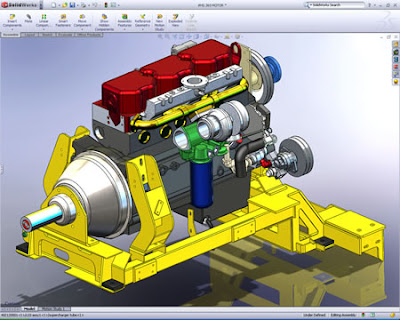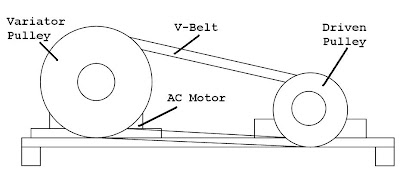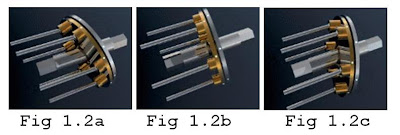Installing PyAudio on Debian on the Raspberry Pi
Well I used to get this error while trying to installing PyAudio on Debain and I finally figured it out how to get past it hence I just wanted to help anyone who was going through the same struggle. The error that i was getting was " Failed building wheel for pyAudio " or " command 'arm-linux-gnueabihf-gcc' failed with exit status 1 " The following is the solution: Step 1: On the command line (Terminal) you need to first install the ALSA library using the following command: sudo apt-get install libasound-dev Step 2: Then you need to compile the PortAudio library: sudo apt-get install portaudio19-dev Step 3: Now you can install PyAudio using the following command: pip install pyaudio --user Step4: how ever I had an issue with calling it in Python 3 or Python hence i used the following command... and Shazam! sudo apt - get install python3 - pyaudio This should do the magic ... as it did for me ... let me know if this works for you!...